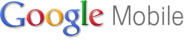Monday, May 20, 2013
Force Enable Aero In Windows 7
Just try this ...
1. Click on Start and type regedit at run
2. Now Navigate to the following registry key:
HKEY_CURRENT_USER\Software\Microsoft\Windows\DWM
3. In the right details pane, create following Three DWORD (32-bit value) entry
UseMachineCheck, and set its value to 0.
Blur, and set its value to 0.
Animations, and set its value to 0.
4. Close Regedit
5. Click on Start and type CMD with administrative Priviliges
6. Now type following command
Net Stop uxsms
Net Start uxsms
Above command will stop and start Desktop Window Manager Session Manager.
7. Now you can turn on Aero by right clicking on desktop-> Personalize -> Select Windows Colors
And try to reinstall your graphics driver too ..
Thanks ,
Hamdaa > N :-)
Monday, May 13, 2013
Gmail SMS - Send free SMS to your friends from Gmail.
Gmail SMS
Send free SMS to your friends from Gmail.
New to Gmail? It's free and easy.
Already have an account?
Sign in and try Gmail SMS
Sign in and try Gmail SMS
Gmail SMS is part of Google’s SMS applications.
How it works
- From Gmail, click on Settings, and go to the Labs tab
- Scroll down until you see “Text Messaging (SMS) in Chat” and select Enable
- Also enable the “SMS in Chat gadget” and then Save Changes
- You can send free texts to your friends in the US and many countries around the world
How to send a SMS from Gmail
 Log into your Gmail account. In theSend SMS box above Chat, enter the phone number you want to send a SMS to.
Log into your Gmail account. In theSend SMS box above Chat, enter the phone number you want to send a SMS to. In the dialog box, enter Contact name of the SMS recipient and check that country and phone number are correct. Then, clickSave.
In the dialog box, enter Contact name of the SMS recipient and check that country and phone number are correct. Then, clickSave. Type your message in the chat window and hit Enter.
Type your message in the chat window and hit Enter. Your message will be sent to the phone number you entered.
Your message will be sent to the phone number you entered.
If your contact replies, the text message response will appear as a reply in Chat. These conversations are stored in your Chat history just like regular chats.Learn more about Gmail SMS.
Subscribe to:
Posts (Atom)