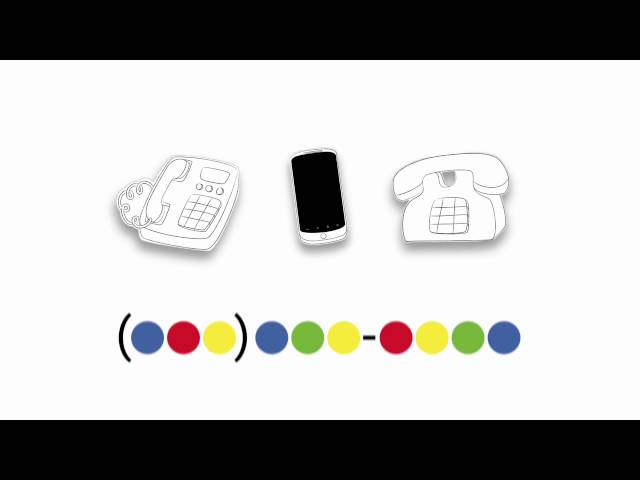“USB Disk Security
provides 100% protection against any threats via USB drive, however,
the majority of other products are unable even to guarantee 90%
protection. USB Disk Security is the best antivirus software to
permanently protect offline computer without the need for signature
updates, but other antivirus software should update signature database
regularly, and they cannot effectively protect offline computer. This
light and easy to use solution is 100% compatible with all software and
doesn’t slow down your computer at all. You pay USB Disk Security once
and get it all, however, other antivirus products should be paid for
updates every year.”
 Product Highlights:
Product Highlights:- 100% protection against any malicious programs via USB storage
- The world’s fastest and smallest antivirus software
- 100% compatible with all software
- Simple to use